Chromebook Roundup: Best Options for Casual Users
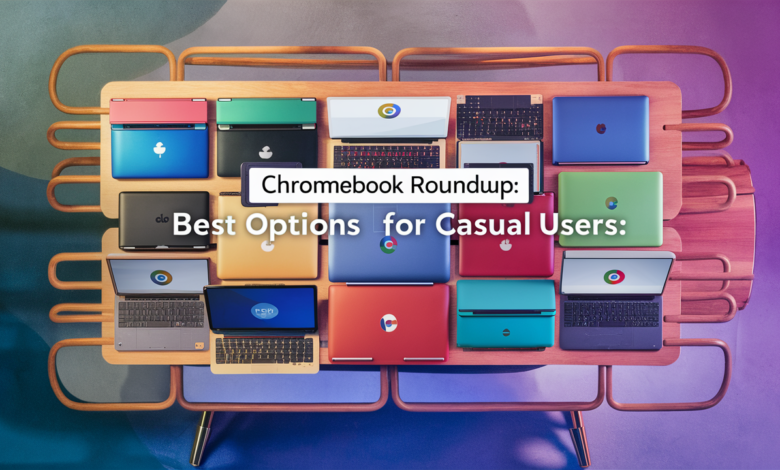
If you’re on the hunt for a device that effortlessly blends simplicity and functionality, a Chromebook might just be what you need. Designed with casual users in mind, these laptops offer an intuitive experience, perfect for browsing the web, streaming videos, or working on documents. With their lightweight design and long battery life, Chromebooks provide an excellent alternative to traditional laptops without breaking the bank.
As more people discover the joys of using a Chromebook, it’s important to find one that suits your needs—especially if you’re not looking for anything too advanced. In this Chromebook roundup, we’ll explore some of the best options available for casual users. Whether you’re a student taking notes or someone who enjoys catching up on shows during downtime, there’s something here for everyone. Let’s dive into what makes Chromebooks such appealing choices today!
Benefits of Using a Chromebook for Casual Users
Chromebooks offer a seamless experience for casual users. They boot up quickly, allowing you to start working or browsing within seconds. This speed is perfect for those who need a device that’s ready when they are.
The cloud-based nature of Chromebooks means your files are safely stored online. You don’t have to worry about losing important documents if something goes wrong with the device.
Another significant benefit is their affordability. Many models come at budget-friendly prices without sacrificing performance, making them ideal for students and families.
Battery life is another highlight. Most Chromebooks can last all day on a single charge, so you can enjoy uninterrupted usage whether you’re studying, watching movies, or surfing the web.
With an intuitive interface and access to thousands of apps via the Google Play Store, using a Chromebook feels effortless and enjoyable for everyday tasks.
Top 5 Chromebooks for Casual Users
When searching for the best Chromebooks, casual users want a blend of performance and affordability. Here are five standout options worth considering.
The Acer Chromebook Spin 713 offers versatility with its convertible design and vibrant display. Ideal for streaming or browsing, it seamlessly adapts to different tasks.
Next up is the Lenovo Chromebook Duet. This 2-in-1 device combines tablet convenience with laptop functionality, perfect for on-the-go lifestyles.
For those who prioritize battery life, the ASUS Chromebook Flip C434 shines brightly. With a sleek body and impressive endurance, it can keep pace throughout your day without frequent charging.
The HP Chromebook x360 delivers solid performance in an attractive package. Its touchscreen makes navigation smooth while maintaining excellent build quality.
Take a look at the Samsung Galaxy Chromebook Go. Lightweight yet powerful, it’s designed specifically for everyday use without breaking the bank.
Comparison of Features and Prices
When diving into the Chromebook market, features and prices can vary significantly. Casual users often prioritize simplicity and affordability.
The Acer Chromebook 14 stands out with its sleek design and impressive battery life at around $300. It’s perfect for streaming shows or browsing social media.
On the other hand, the Lenovo Chromebook Flex 5 offers a versatile touchscreen experience for about $400. Its convertible design allows you to switch between laptop and tablet modes effortlessly.
If you’re looking for performance without breaking the bank, consider the HP Chromebook x360 at roughly $350. It combines solid specs with durability.
Don’t overlook Samsung’s Galaxy Chromebook Go, priced closer to $250. It may not have all the bells and whistles but delivers reliable functionality for everyday tasks like email or online shopping.
Each option has tailored features catering to different preferences while remaining budget-friendly overall.
Budget-Friendly Options for Casual Users
For casual users on a tight budget, there are plenty of Chromebooks that deliver solid performance without breaking the bank. Brands like Acer and Lenovo offer reliable models at affordable prices.
The Acer Chromebook 14 is a standout choice. With its sleek design and impressive battery life, it’s perfect for web browsing or streaming shows.
Lenovo’s Chromebook Duet also deserves attention. This 2-in-1 device combines the functionality of a tablet with traditional laptop features, making it versatile enough for various tasks.
Another option to consider is the HP Chromebook 11a. Compact and lightweight, it’s ideal for students or anyone needing portable computing power.
These budget-friendly choices provide essential features while maintaining durability and efficiency—perfect for everyday use without sacrificing quality.
Tips for Setting Up and Getting the Most Out of Your Chromebook
Setting up your Chromebook is a breeze. Start by connecting to Wi-Fi and signing in with your Google account. This will sync all your settings and files seamlessly.
Explore the Chrome Web Store for apps that match your needs, whether it’s productivity tools or entertainment options. Extensions can enhance functionality too—think ad blockers or screen capture tools.
Adjust system settings to tailor notifications and privacy preferences. Don’t forget to check out keyboard shortcuts; they can speed up daily tasks significantly.
Regular updates keep your device secure and efficient, so ensure automatic updates are enabled.
Take advantage of Google Drive for cloud storage. It offers easy access from any device while ensuring important files are backed up securely.
Conclusion
Choosing the right Chromebook can greatly enhance your casual computing experience. With so many options available, it’s essential to consider what fits best with your needs and budget. Whether you’re browsing the web, streaming shows, or working on documents, there’s a Chromebook designed just for you.
The benefits of using a Chromebook are clear—simplicity, speed, and security make them ideal for everyday tasks. The devices listed in our roundup offer a range of features that cater perfectly to casual users without breaking the bank.
If you’re on a tighter budget, there are still plenty of excellent choices available that don’t compromise on quality or functionality. Setting up your new device is straightforward and you’ll find tips online to help maximize its potential.
With all this information at hand, it’s time to take the next step towards finding your perfect Chromebook match tailored specifically for casual use!




