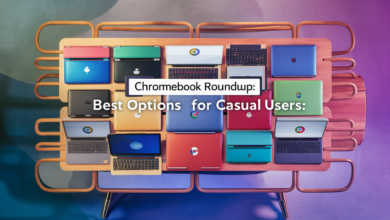High-End Laptops for Creatives: What to Buy

In today’s fast-paced digital world, creatives are constantly pushing the boundaries of what’s possible. Whether you’re a graphic designer, video editor, or musician, your laptop is more than just a tool; it’s an extension of your creativity. With the increasing demand for high-end laptops tailored to creative work, choosing the right device can feel overwhelming. The options are vast and diverse, but finding one that meets your specific needs is essential for unleashing your full potential.
As technology advances and software becomes more demanding, having the right hardware at your fingertips can make all the difference in bringing your artistic visions to life. So what should you look for when investing in a suitable laptop? Let’s explore key factors and uncover some top contenders that will elevate your creative process to new heights!
Factors to consider when choosing a laptop for creative work (processor, RAM, screen resolution, graphics card)
When selecting a laptop for creative work, the processor is crucial. A powerful CPU can handle demanding software like Adobe Creative Suite without lagging. Look for at least an Intel i7 or AMD Ryzen 7 to ensure smooth performance.
Next, RAM plays a significant role in multitasking. For creatives working with large files or multiple applications, aim for 16GB as your baseline. Upgrading to 32GB will future-proof your device and keep workflows seamless.
Screen resolution shouldn’t be overlooked either. High-resolution displays (preferably 4K) offer vibrant colors and sharp images, essential for graphic design and video editing tasks.
Consider the graphics card closely. A dedicated GPU enhances rendering speeds and overall visual performance—key factors when dealing with complex animations or high-definition content creation. Choices like NVIDIA GeForce RTX series are ideal for serious creators looking to maximize their output quality.
Top 5 laptops for creatives in 2021 (MacBook Pro, Dell XPS 15, Microsoft Surface Book 3, HP Spectre x360, Lenovo ThinkPad X1 Carbon)
The MacBook Pro remains a favorite among creatives, offering powerful performance and an Retina display that brings images to life. Its seamless integration with creative software makes it a go-to for designers and video editors.
Dell’s XPS 15 impresses with its stunning InfinityEdge display and robust hardware options. This laptop is perfect for multitasking, allowing creators to juggle demanding applications effortlessly.
Microsoft Surface Book 3 stands out with its versatility. Detachable design means you can switch from laptop mode to tablet mode in seconds, making sketching or note-taking intuitive on the go.
HP Spectre x360 combines style with substance. Its sleek chassis houses impressive specs while maintaining all-day battery life—ideal for working remotely or presenting ideas on-site.
Lenovo ThinkPad X1 Carbon excels in durability without sacrificing power. With top-notch keyboard ergonomics, creatives can type away comfortably during long sessions of brainstorming or editing projects.
Budget-friendly options for creatives on a budget
Creatives don’t always need to break the bank. There are plenty of budget-friendly laptops that deliver impressive performance without costing a fortune.
The Acer Aspire 5 stands out with its solid specs and sleek design. It’s perfect for those who handle graphics or video editing on the go.
Another great option is the ASUS VivoBook series. These laptops offer vibrant displays, good battery life, and decent processing power at an affordable price point.
Lenovo’s IdeaPad Flex 5 is also worth considering. Its versatile 2-in-1 functionality makes it ideal for artists looking to sketch or take notes easily while still providing reliable performance.
Check out HP’s Pavilion series. These models often come equipped with powerful processors and ample RAM, catering well to various creative tasks without emptying your wallet.
Tips for optimizing your laptop’s performance
When it comes to getting the most out of your high-end laptop for creative work, optimization is key. First, keep your software updated. Regular updates enhance performance and ensure compatibility with new tools.
Next, manage background applications. Many programs run in the background and consume resources without you realizing it. Close anything unnecessary while working on intensive tasks like video editing or graphic design.
Consider upgrading storage too. If possible, switch from a hard drive to an SSD for faster load times and improved overall speed. This small change can significantly impact how quickly you access files and launch applications.
Another vital tip is to adjust power settings based on your needs. When plugged in, utilize performance mode; when running on battery, shift to power-saving mode to extend usage time during mobile work sessions.
Invest in external cooling pads if you’re often pushing your laptop’s limits. They help maintain optimal temperatures during heavy workloads—keeping hardware healthy over time contributes greatly to sustained performance.
By following these tips, you’ll not only elevate your creative process but also maximize the lifespan of your high-end investment.